(Disponible en français)
Table of Contents
A landlord, tenant or another party to a proceeding may ask the Landlord and Tenant Board (LTB) to assign a new Member to complete a hearing or make a decision where the original Member:
This type of motion cannot be used to request that a new Member be assigned for any other reasons.
The motion will generally be decided without a hearing and without submissions from other parties.
If the motion is granted, a new LTB Member will be assigned to complete the hearing or make a decision.
For more information see the Practice Direction on Motions to Assign a New Member Due to Delay and LTB Rule of Procedure 27.
Before making this motion, you must make an inquiry at the LTB about the status of the hearing or decision. The inquiry should be made by email to LTB@ontario.ca. Your email subject line must include your file number.
The LTB will not accept a motion requesting that a new Member be assigned until at least 90 days after the later of:
Read these instructions before completing the request form. Follow the instructions carefully when you complete the form. You are responsible for ensuring that your request is correct and that you have provided all the facts and reasons to support your request.
It is important to follow the instructions below:
Choose the appropriate box to indicate whether you are a landlord, tenant or other party.
Fill in your name and address. Provide your telephone number. Also provide your e-mail address. If the requester is a company, fill in the name of the company under "First Name".
Fill in the complete address of the rental unit, including the unit number (or apartment or suite number) and the postal code.
If the street name includes a direction that will not fit in the space provided (such as Northeast) use the following abbreviations: NE for Northeast, NW for Northwest, SE for Southeast, SW for Southwest.
Example:
If the address is: #208 at 1120 Mayfield Road North, London, this is how you should complete Part 1 of the application:
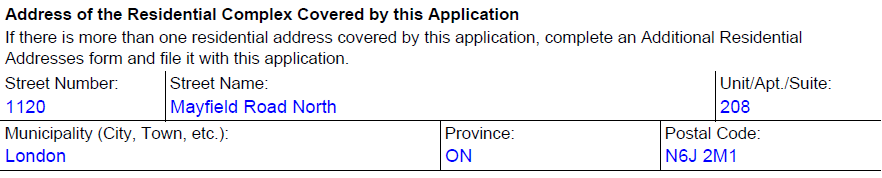
Explain why you are making the request. The reasons must relate to the circumstances described in Section A. Unrelated reasons will not be considered.
In deciding your motion, the LTB may consider the following factors:
You may attach additional sheets if necessary. Supporting documents may also be included to strengthen your request.
Shade the box that describes who you are (Tenant, Landlord, Other). Then, sign the request and fill in the date.
If you are the representative shade the box for "Representative". Then, sign the request and fill in the date.
Include with your request any documents that you refer to in your explanation or that you think support your request.
To make sure you include all the information the LTB needs, you must use the LTB's standard form, Request to Reassign a Member, to make your request.
Submit the form, letter or email to the LTB using one of the below methods.
Complete the form and upload online using the Tribunals Ontario Portal.
By email to LTB@ontario.ca
Mail or courier should be addressed to:
15 Grosvenor Street, Ground Floor
Toronto, Ontario M7A 2G6
Please visit ServiceOntario Centres for a list of locations that accept applications and documents on behalf of the LTB.
You can visit the LTB website at: tribunalsontario.ca/ltb.
You can call the LTB at 416-645-8080 from within the Toronto calling area, or toll- free at 1-888-332-3234 from outside Toronto, and speak to one of our Contact Centre Representatives.
Contact Centre Representatives are available Monday to Friday, except holidays, from 8:30 a.m. to 5:00 p.m. They can provide you with information about the Residential Tenancies Act and the LTB's processes; they cannot provide you with legal advice. You can also access our automated information menu at the same numbers listed above 24 hours a day, 7 days a week.