(Disponible en français)
Table of Contents
You can use this application to end the tenancy and evict the tenant if:
or
You can apply to the Landlord and Tenant Board (LTB) as soon as the tenant gives you the Notice to End the Tenancy or you and the tenant sign the written agreement to end the tenancy. You do not need to wait until after the date that the tenancy is supposed to end. However, the LTB will not end the tenancy before the termination date in the tenant's notice or the date that you and the tenant agreed to end the tenancy. Also, you must apply no later than 30 days after the termination date in the notice or the date that you and the tenant agreed to end the tenancy. If you don't, the LTB may dismiss your application.
Read these instructions before completing the application form. You are responsible for ensuring that your application is correct and complete. Follow the instructions carefully when you complete the application form.
Fill in the complete address of the rental unit, including the unit number (or apartment or suite number) and the postal code.
If the street name includes a direction that will not fit in the five spaces provided (such as Northeast) use the following abbreviations: NE for Northeast, NW for Northwest, SE for Southeast, SW for Southwest.
Example:
If the address is: #208 at 1120 Mayfield Road North, London, this is how you should complete Part 1 of the application:
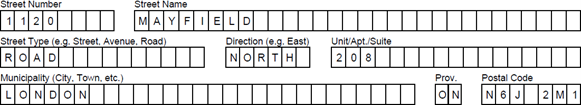
In the Landlord's Name and Address section, fill in the landlord's name and address. If the landlord is a company, fill in the name of the company under "First Name". Include both daytime and evening telephone numbers and a fax number and e-mail address, if you have them.
If there is more than one landlord, fill in information about one of the landlords in this section of Part 1. Provide the names, addresses and telephone numbers of the additional landlords on the Schedule of Parties Form which is available from the LTB website at tribunalsontario.ca/ltb.
In the Tenant Names and Address section, fill in the tenant's name. If two tenants live in the rental unit, fill in both their names. If more than two tenants live in the rental unit, fill in information about two tenants in this section of Part 1. Provide the names, addresses and telephone numbers of any additional tenants on the Schedule of Parties Form which is available from the LTB website at tribunalsontario.ca/ltb.
Fill in the tenant's mailing address only if it is different from the address of the rental unit. Provide the tenant's daytime and evening telephone numbers. Also provide the tenant's fax number and e-mail address if you know them.
If you or your tenant have filed other applications that relate to this rental unit, and those applications have not been resolved, fill in the file numbers in the space provided.
Shade the appropriate box to indicate whether you are applying to end the tenancy and evict the tenant because the tenant gave you a Notice to End the Tenancy or because you and the tenant agreed in writing to end the tenancy.
Fill in the date the tenancy is supposed to end. This is the termination date the tenant included in the notice or the date that you and the tenant agreed to end the tenancy.
If you are the landlord, shade the box marked "Landlord". Then, sign the application form and fill in the date.
If you are the landlord's representative shade the box marked "Representative". Then, sign the application form and fill in the date.
Complete this form to provide the LTB with the information required to process your application. Your application will not be accepted if you do not pay the application fee at the time you file the application. If you owe money to the LTB as a result of failing to pay a fee or any fine or costs set out in an order, your application may be refused or discontinued.
You may request a fee waiver if you meet the financial eligibility requirements set out by the LTB. You will need to complete the Fee Waiver Form which is available from the LTB website at tribunalsontario.ca/ltb. For more information about fee waivers and the eligibility criteria, go to the fee waiver rules and practice direction on the Rules of Practice page of the LTB website.
Shade the appropriate box to show whether you are paying by online payment, money order, certified cheque, Visa or MasterCard. Shade the appropriate box to show whether you are paying by money order, certified cheque, Visa or MasterCard. If you file using the Tribunals Ontario Portal, you can file and pay directly on the system using a debit or credit card. Do not upload credit card information on documents if you are using the Tribunals Ontario Portal.
If you are filing my mail or courier, you can pay by credit card by completing the Credit Card Payment Form and submitting it with your application. You cannot pay by cash or debit card if you are filing your application by mail or courier.
To file this application, you must include the following:
Your application will be refused if any of the items listed above are missing.
Information you should include in the declaration or affidavit:
You should state that the notice was not entered into or the agreement signed at the time the tenancy agreement was entered into. If you and the tenant agreed to end the tenancy, you should also confirm that you did not enter into another agreement later that changed or replaced your original agreement.
The declaration and affidavit forms are available on the LTB's website at tribunalsontario.ca/ltb.
You can file your application in one of the following ways:
Complete and pay your L3 application online using the Tribunals Ontario Portal. If you use the Tribunals Ontario Portal, you must pay by credit card or debit card through the portal and don't need to complete a separate credit card payment form.
Mail or courier your L3 application to the nearest LTB office.
To find a list of LTB office locations visit the LTB website at tribunalsontario.ca/ltb. You can also call the LTB at 416-645-8080 or 1-888-332-3234 (toll-free).
If you mail or courier your application, you can pay the application fee by certified cheque, money order, Visa or MasterCard. Certified cheques and money orders must be made payable to the Minister of Finance. If you are filing by mail or courier and paying by Visa or Mastercard, you must complete the Credit Card Payment Form and submit it with your application.
Effective December 31, 2021, the LTB has decommissioned its fax machines assigned to regional offices. This means that except for a limited number of circumstances, the LTB no longer accepts documents, including applications, by fax.
If you must use fax to file applications or submit documents urgently because you don't have access to a computer and/or internet or can't visit a local Service Ontario office, applicants can fax applications and documents that don't have a fee associated, or where they are eligible for a fee waiver, to 1-833-610-2242 or (416) 326-6455.
Due to Payment Card Industry (PCI) security compliance requirements, the LTB cannot accept credit card payment via fax. Applications with credit card information will be automatically deleted and not processed. Please contact the LTB at 1-888-332-3234 for information on how to submit payment information.
You can visit the LTB website at: tribunalsontario.ca/ltb.
You can call the LTB at 416-645-8080 from within the Toronto calling area, or toll- free at 1-888-332-3234 from outside Toronto, and speak to one of our Customer Service Officers.
Customer Service Officers are available Monday to Friday, except holidays, from 8:30 a.m. to 5:00 p.m. They can provide you with information about the Residential Tenancies Act and the LTB's processes; they cannot provide you with legal advice. You can also access our automated information menu at the same numbers listed above 24 hours a day, 7 days a week.