Forms overview
To apply to the HRTO, you must completely fill out the appropriate form(s) and include the necessary details. Forms are in SmartForm and PDF format (.pdf) and must be downloaded to your computer prior to completing them. If you need a form in print or alternate formats like large print, contact us. Please ensure you provide all the necessary information in the applicable fields. If the forms are not fully completed, they may be returned to you. Please note that Form 1 (Application) and Form 2 (Response) can only be filed electronically or by mail.
How to download and save an Application or Response SmartForm
- Before starting, ensure you have the latest version of Adobe Acrobat Reader. You can download Adobe Acrobat Reader for free. Clicking on the link will redirect you to Adobe’s website.
- Right click on the download link and select “Save link as”.
- Rename the file using the form name and your name (e.g., Form 1 – [name]). Save the file to your computer.
- Open the saved document using Adobe Acrobat Reader from the folder you saved it to. If you did not select a folder, check your ‘Downloads’ folder. Important: Do not open the form in your internet browser (e.g., Chrome, Safari) because some browsers will not allow you to complete and save the form.