May 22, 2025
Due to a potential service disruption at Canada Post, mail services may be impacted at our tribunals. In the event of a service disruption, parties are asked to use online options such as e-filing portals where available, or email.
If email or online options are not available, parties may also use courier services to send their documents. If you, or a party, are waiting to receive documents from a tribunal, email or a courier may be used.
If you have any questions, please contact the tribunals.
Filing an Appeal
Find all Assessment Review Board (ARB) forms and information about how to file forms and pay fees.
Navigate through the process for filing an appeal using the tabs.
1. Assessment Appeals
Learn about the filing process for assessment appeals at the Assessment Review Board (ARB).
On This Page
Use e-Services to file appeals and check appeal status at the ARB.
Assessment Appeals (under sections 32, 33, 34 or 40 of the Assessment Act)
Your Property Assessment Notice from the Municipal Property Assessment Corporation (MPAC) may be for your annual assessment, a supplementary or omitted assessment (assessment change), or a correction of factual error assessment (amended assessment).
If you disagree with your Property Assessment Notice from the MPAC, you can file an assessment appeal. If you are disputing your tax bill, you can file a tax application. Learn about the process for filing tax applications.
If your property or a portion of it is classified as residential, farm, managed forest or conservation land you MUST:
- File a Request for Reconsideration (RFR) with the MPAC.
- Receive the RFR decision BEFORE filing an appeal with the Assessment Review Board (ARB).
- File your appeal before the deadline, which is 90 days from the mailing date on your RFR decision.
For all other property types, you may choose to file an RFR with the MPAC or file an appeal with the ARB.
Important Notice – 2018 – 2024 Filing Deadlines: For any property that does not classify or have a portion classified as residential, farm, managed forest or conservation land and does not require an RFR as a precondition to an appeal, the filing deadlines are as follows:
- 2018 – April 3, 2018
- 2019 – April 1, 2019
- 2020 – March 31, 2020
- 2021 – March 31, 2021
- 2022 – March 31, 2022
- 2023 – March 31, 2023
- 2024 – April 2, 2024
- 2025 – March 31, 2025
If you do not file an RFR, your deadline to file directly with the ARB is March 31 for annual assessment appeals or 120 days from the notice date for other types of assessments.
Before filing your appeal, make sure you have your Property Assessment Notice and/or your RFR decision from the MPAC.
Request for Reconsideration
Your Property Assessment Notice from the MPAC tells you the assessed value and classification of your property. If you believe the value or classification is wrong, you may file an RFR with the MPAC. For information about their process, please contact the MPAC at 1-866-296-6722.
Assessment appeals for residential, farm, managed forest or conservation land properties can only be filed with the ARB if:
- an RFR has been filed with the MPAC and
- an RFR decision has been received
Your deadline to file an appeal with the ARB is no more than 90 days from the mailing date on the RFR decision.
Farm, Managed Forest and Conservation Land Properties
Properties that are classified as farm, managed forest or conservation lands may be eligible for special tax programs. These programs are not administered by the MPAC. For issues with eligibility, you must file an RFR with the Program Administrator. After you receive an RFR decision from the Program Administrator, you may appeal that decision to the ARB.
Farm Properties
Eligible farmlands may be classed in the Farm Property Class and taxed at 25 per cent of the municipal residential rate. If there is an issue with your eligibility, you must file an RFR with Agricorp first. For information about the farm property class tax rate program or the process of filing an RFR, please contact Agricorp at 1-888-247-4999.
Managed Forest Properties
Eligible managed forest properties may be classed in the Managed Forest Property Class and taxed at 25 per cent of the municipal residential rate. For information about the Managed Forest Tax Incentive Program or the process of filing an RFR, please contact the Managed Forest Tax Incentive Program, Ministry of Natural Resources and Forestry, Integration Branch at 1-855-866-3847 or by e-mail at MFTIP@ontario.ca.
Conservation Land Properties
Eligible conservation land properties may be assigned to the Conservation Land exempt tax class and that portion of the property will be 100 per cent property tax exempt. If there is an issue with your eligibility, you must file an RFR with the Program Administrator first. For information about the Conservation Land Tax Incentive Program or the process of filing an RFR, please contact the Ministry of Natural Resources and Forestry (MNRF) via their website or at 1-800-268-8959.
How to File
The following appeals can be filed through the ARB’s e-File service:
- Assessment Act appeals: s. 32, 33, 34 & 40
All other appeals/applications must be submitted by filling out the required appeal/application form. Completed forms can be either mailed or emailed to the ARB.
For more information about how to e-File, see e-Services. For all ARB Forms and more information about how to file, see ARB Forms.
Filing Fees
- Residential, farm, managed forest and conservation land properties are $132.50 for each roll number.
- Multi-residential properties, commercial, industrial and other properties are $318 for each roll number.
- A $10 discount will apply if you e-File your appeal.
The ARB will NOT waive or refund all or part of a filing fee, absent appropriate circumstances. A waiver or refund request should be directed to ARB.Registrar@ontario.ca.
After Filing
After the ARB receives an appeal/application, we will send you an acknowledgement letter. If the appeal/application was filed on time and the fee is paid, the ARB will proceed to assign a Commencement Date and Schedule of Events. Please refer to our information on General and Summary Proceedings. If the parties are unable to resolve the matter at a Mandatory Meeting, the ARB will schedule a hearing and will email or mail you a notice of hearing.
Deeming*
If the appeal remains open on March 31st, then that appeal will be deemed for the subsequent tax year. Deeming only occurs within the assessment cycle. For example:
- 2020 s.40 appeal will deem into a 2021 s.40 appeal
- 2021 s.40 appeal will deem into a 2022 s.40 appeal
- 2022 s.40 appeal will deem into a 2023 s.40 appeal
- 2023 s.40 appeal will deem into a 2024 s.40 appeal
- 2024 s.40 appeal will deem into a 2025 s.40 appeal
* Deeming applies to Assessment Act appeals only.
2. Tax Applications
Learn about the filing process for tax applications at the Assessment Review Board (ARB).
On This Page
Tax Applications
If you are disputing your tax bill, you can file a tax application with the Assessment Review Board (ARB).
The ARB also hears select appeals on property taxes. These tax applications occur after the property assessment is determined. They relate to matters that have an impact on the amount of the taxes determined for a property. There is different legislation for appealing property taxes depending on the location of the property in Ontario.
If your property is in a municipality outside of Toronto, you can file a:
- Municipal Act application (filed under various sections of the Municipal Act, 2001)
If your property is in the City of Toronto, you can file a:
- City of Toronto Act application (filed under various sections of the City of Toronto Act, 2006)
How to File
The following appeals can be filed through the ARB’s e-File service:
- Municipal Act applications: s.357 (7), s.357 (8) & s.357 (1)(d1)
- City of Toronto Act applications: s.323 (7), s.323 (8) & s.323 (1)(e)
All other appeals/applications must be submitted by filling out the required appeal/application form. Completed forms can be either mailed or emailed to the ARB.
For more information about how to e-File, see e-Services. For all ARB forms and more information about how to file, see ARB Forms.
Filing Fees
For filing fee information, see the ARB fee chart.
After Filing
After the ARB receives an appeal/application, we will send you an acknowledgement letter. If the appeal/application was filed on time and the fee is paid, the ARB will proceed to assign a Commencement Date and Schedule of Events. Please refer to our information on General and Summary Proceedings. If the parties are unable to resolve the matter at a Mandatory Meeting, the ARB will schedule a hearing and will email or mail you a notice of hearing.
3. Filing Municipal Act Applications
Learn about the steps for filing Municipal Act applications with the Assessment Review Board (ARB).
On This Page
Use e-Services to file appeals and check appeal status at the ARB.
Steps for Filing Municipal Act Applications
You can file select Municipal Act applications using e-File. The steps for filing a Municipal Act application at the Assessment Review Board (ARB) are:
- Contact your municipality. Generally, tax applications are made to the municipality first.
- Wait for a decision from the municipality on your tax application (in certain sections of the legislation you can also appeal to the ARB if the Municipal Council has not made a decision on your application within a specific amount of time.)
- If you disagree with the decision made by the Municipal Council about your application, you can appeal that decision to the ARB. Note that, in some cases, a municipality will pass a bylaw directing applications to be filed directly with the ARB. Please check with your municipality before filing with the ARB.
- Use the forms below to file your appeal or application. Choose the correct form, as it provides specific information about filing fees and deadlines.
- You can use the ARB‘s e-File service to file against s.357 (7), s.357 (8) & s.357 (1)(d1).
- For the legislation regulating these appeals, refer to the Municipal Act, 2001.
Filing Fees for Municipal Act Applications
| Section | Description | Fee |
|---|---|---|
| 356 (1)(b), 356 (6) | Apportionment: Municipal Act Application, Municipal Act Appeal | $25 per appeal |
| 311 | Comparables: Municipal Act Appeal | $125 per appeal |
| 357 (1)(d.1), 357 (7), 357 (8) | Sickness or Poverty: Municipal Act Application, Municipal Act Appeal | No fee required |
| 364 (14), 364 (15), 364 (24) | Vacant Unit Rebate: Municipal Act Appeal | $125 per appeal |
| 357 (1)(a, b, c, d, e, f, g), 357 (7), 357 (8), 357 (15), 358 (1), 359 (5) | Cancel, Reduce, Refund: Municipal Act Application, Municipal Act Appeal | $25 per appeal |
| 334*, 337* | Limitation of Taxes: Municipal Act Application, Municipal Act Appeal | $25 per appeal |
| 337*, 357 (4), 359 (1) | Municipal Act Application by Treasurer (for municipality only) | $25 per appeal |
Municipal Act Application Forms
For Municipal Act application forms, see ARB Forms.
For more information about Municipal Act applications, contact the municipality where the property is located.
4. Filing City of Toronto Act Applications
Learn about the steps for filing City of Toronto Act applications with the Assessment Review Board (ARB).
On This Page
Use e-Services to file appeals and check appeal status at the ARB.
Steps for Filing City of Toronto Act Applications
You can file select City of Toronto Act applications using e-File. The steps for filing a City of Toronto Act application at the Assessment Review Board (ARB) are:
- Contact the City of Toronto. Generally, tax applications are made to the City before the ARB.
- Wait for a decision from the City on your tax application (in certain sections of the legislation, you can also appeal to the ARB if the Municipal Council has not made a decision on your application within a specific amount of time.)
- If you disagree with the decision made by the Municipal Council about your application, you can appeal that decision to the ARB. Note that, in some cases, the City will pass a bylaw directing applications to be filed directly with the ARB. Please check with the City before filing with the ARB.
- Use the forms below to file your appeal or application. Choose the correct form, as it provides specific information about filing fees and deadlines.
- You can use the ARB‘s e-File service to file against s. 323 (7), s. 323 (8) & s. 323 (1)(e).
- For information on how to file an application to cancel or reduce your taxes because of extreme poverty or sickness, contact the City of Toronto.
- For the legislation regulating these appeals, refer to the City of Toronto Act, 2006.
Filing Fees for City of Toronto Act Applications
| Section | Description | Fee |
|---|---|---|
| 322 (1)(b), 322 (5) | Apportionment: City of Toronto Act Application, City of Toronto Act Appeal | $25 per appeal |
| 294 | Comparables: City of Toronto Act Appeal | $125 per appeal |
| 323(1)(e) | Sickness or Poverty: City of Toronto Act Application | No fee required |
| 331 (14), 331 (15), 331 (24) | Vacant Unit Rebate: City of Toronto Act Appeal | $125 per appeal |
| 323 (1)(a,b,c,d,f,g,h), 323 (7), 323 (8), 323 (15), 325, 326 (6) | Cancel, Reduce, Refund: City of Toronto Act Application, City of Toronto Act Appeal | $25 per appeal |
| 297, 297*, 300* | Limits on Traditional Municipal Taxes: City of Toronto Act Application, City of Toronto Act Appeal | $25 per appeal |
| 300, 323 (4), 326 (1) | City of Toronto Act Application by Treasurer (for municipality only) | $25 per appeal |
City of Toronto Act Application Forms
For City of Toronto Act application forms, see ARB Forms.
For more information about City of Toronto Act applications, contact the City regarding the tax account and the application process.
4. Forms
The forms on this page are for filing appeals with the Assessment Review Board (ARB) under the Assessment Act, Municipal Act and City of Toronto Act.
On This Page
Use e-Services to file appeals and check appeal status at the ARB.
Note: Documents you submit to the ARB are available to the public on request subject to limited exceptions.
Forms for Filing an Appeal or Application
- Assessment Appeal Form
- Palpable Error Application Form
- Late Appeal Request Form
- Special Tax Class Rate Form
Request for Reconsideration Extension
Hearing Process Forms
- Request for French Language Services Form
- Request to Refer to AFRAAT form
- Expedited Board Directions Form
- Withdrawal Form
- Combined Appeal Form
- Settlement Conferences Brief Template
- Notice of Mandatory Meeting to the ARB
- Request to Dismiss an Appeal
- Request to Apply Minutes of Settlement – Third Party Appeal Proceeding ONLY
- Summons Request Form
- Expert Duty Form
- Notice of Motion Template (Word or PDF )
- Motion to Request Disclosure
- Request for Review
- Request to Reinstate an Appeal
Affidavit of Service Form
- Affidavit of Service Form
- Affidavit Template (Word or PDF )
Municipal Act Application Forms
- Apportionment – Application/Appeal Form
- Dispute Comparable Properties – Complaint Form
- Sickness or Extreme Poverty – Application/Appeal Form
- Vacant Unit Rebate – Complaint Form
- Cancel, Reduce, Refund Municipal Property Taxes – Application/Appeal Form
- Limitation of Taxes – Application/Appeal Form
- For Municipality/Treasurer Only
Do not use this form unless you are with the municipality.
Municipal Act Application – By Treasurer
City of Toronto Act Application Forms
- Apportionment – Application/Appeal Form
- Dispute Comparable Properties – Complaint Form
- Vacant Unit Rebate – Complaint Form
- Cancel, Reduce, Refund Municipal Property Taxes – Application/Appeal Form
- Limits on Traditional Municipal Taxes – Application/Appeal Form
- For Municipality/Treasurer Only
Do not use this form unless you are with the City.
City of Toronto Act Application – By Treasurer
6. e-Services
Use e-Services to file an appeal or application and check appeal status for at the Assessment Review Board (ARB).
On This Page
e-File an Appeal
You can use e-File to file three appeal types with the Assessment Review Board (ARB):
- Assessment appeals (for Property Assessment Notices, Assessment Change Notices and Amended Notices)
- Municipal Act applications: s.357 (7), s.357 (8) & s.357 (1)(d1)
- City of Toronto Act applications: s.323 (7), s.323 (8) & s.323 (1)(e)
A $10 discount will apply if you e-File your appeal (assessment appeals only). The ARB will not waive or refund all or part of a filing fee, absent appropriate circumstances. Waiver and refund requests should be directed to ARB.Registrar@ontario.ca.
If you wish to file a request for reconsideration extension, do not use e-File. Please refer to the Request for Reconsideration Extension Form .
For each e-File transaction, you can submit up to 15 appeals.
If you have more than 15 appeals to submit, you can still e-File but will have to divide your submission into multiple transactions. There is no limit on the number of transactions that may be submitted. If you are e-Filing your appeal, you may only pay by Visa Credit Card, Visa debit, MasterCard Credit Card or Debit MasterCard.
For more information about e-filing an appeal, see:
Once e-filing of the appeal(s) is completed, it will be assigned a Commencement Date and Schedule of Events (SOE) due dates. All SOE due dates will be posted on our website monthly under Proceedings.
e-File Help
Steps for e-Filing
We recommend that you have your Property Assessment Notice and your credit card with you before you begin. You must have an email account. The e-File process takes about five minutes per appeal and consists of the following steps:
- Select appeal type and section.
- Enter your roll number and confirm the correct property is selected.
- Enter your name and address.
- Enter representative information – if you have someone acting for you.
- Enter the reason for your appeal.
- Enter an additional appeal OR proceed to payment.
- Pay the filing fee by Visa Credit Card, Visa Debit, MasterCard Credit Card or Debit MasterCard (if applicable).
- Print a copy of the appeal(s) and acknowledgement for your records.
The order of these steps will vary depending on whether you start as a property owner or start as a representative. The system will guide you step by step through the process.
Payment Options
You may pay the filing fee for your appeal online using a Visa Credit Card, Visa Debit, MasterCard, or Debit MasterCard. When you pay online, your appeal is processed immediately. The ARB does not view, record, or keep your credit card information. You will receive immediate acknowledgement if your payment is processed successfully.
Software and Computer Support
Your web browser (e.g., Internet Explorer, Fire Fox, Safari, etc.) must support forms, Java scripts and SSL with 128-bit encryption. The ARB cannot provide computer support. If you cannot use e-File, you can use the printable form.
e-Status
The ARB has implemented e-Status to give you access to the status of your appeals as well as information about your hearing. To use e-Status, you will need your roll number, which appears on your notice of assessment.
e-Calendar
You can use the ARB‘s e-Calendar to view the hearings for a specific municipality for a selected month. Please note you can only view current information. Information for prior dates is not available.