December 3, 2025
As a result of Zoom ending its support for 32-bit systems, starting December 15, 2025, Zoom will only work on computers with a Windows 64-bit operating system. To join a Zoom meeting, you must use the 64-bit Zoom Workplace application or a compatible 64-bit web browser. This doesn’t affect Apple MacOS computers.
This change made by Zoom affects all their users and not just Tribunals Ontario users attending video proceedings.
Please see our operational update to learn more.
October 24, 2025
Effective October 24, 2025, all online transactions for the Landlord and Tenant Board will require Multi-Factor Authentication.
When users make payments through the Ontario Public Service payment service (CCPAY), they may be prompted by their financial institution to verify their identity using a One-Time Passcode. This passcode will be sent by their financial institution to the mobile device or email address they have registered with their financial institution, ensuring a secure and reliable authentication process.
Contact the Landlord and Tenant Board
Find all contact information for the Landlord and Tenant Board (LTB).
If you are a non-profit housing co-op or a co-op member, visit the Non-Profit Co-op Evictions contact page.
Application and Processing Timelines
Last Updated: November 27, 2024
The LTB is actively working to improve its service timelines across all application types. So far in 2024, we have scheduled over 105,000 hearings and resolved almost 100,000 cases. This is the highest number of both scheduled and resolved cases in the LTB’s history. We are making progress and we thank you for your continued patience.
How long will it take to get to my hearing?
- On average, landlord applications (L1: Application to evict a tenant for non-payment of rent and to collect rent the tenant owes and L9: Application to Collect Rent the Tenant Owes) are being scheduled within approximately 3 months from the date an application is received (as compared to 8-10 months in early 2023).
- On average, most other application types are being scheduled within 5-7 months from the date an application is received (as compared to 8-10 months in 2023). We expect this timing will continue to improve in 2025 as more files are scheduled.
- On average, it takes 5-6 weeks to schedule urgent matters (for example, tenant applications (T2: Application about Tenant Rights) for illegal lockouts and other high-priority requests), from the date an application is received. Please note that wait times may differ depending on various factors such as application type, its urgency, and other relevant circumstances.
- You will receive a Notice of Hearing before the scheduled hearing date.
How long will it take to get a decision?
- On average, most decisions (which are called Orders) are issued within our service timeline of 30 days or less following a hearing.
- Some Orders may take a bit longer, but if you have not received an Order after 60 days from your hearing, you can send an email to LTB@ontario.ca to ask about the status.
If I call the LTB, how long will it take me to reach a contact centre representative?
- On average, it will take 10-15 minutes for a contact centre representative to take your call.
Use Tribunals Ontario Portal to submit applications, check file status, upload evidence and use the dispute resolution tool to try and reach an agreement.
Use Navigate Tribunals Ontario to learn about your rights and responsibilities and the rules and processes at the LTB.
Before you contact the LTB
Please wait at least two months after filing to check on the status of your application. Before you call, have a look at the links below. You may be able to find the answer you need right here on our website.
- Use the Tribunals Ontario Portal to check the status of your file, find out the date and details of your next hearing and whether an order has been issued.
- Learn more about your rights and responsibilities and the LTB’s processes, using our online tool, Navigate Tribunals Ontario.
- Visit the Housing Law section of Steps to Justice (external site run by Community Legal Education Ontario).
- Get a step-by-step explanation of the LTB‘s Application and Hearing Process.
- Consult the LTB Renting in Ontario webpage and guidelines.
- Learn how hearings are adjourned or rescheduled .
- If you need legal advice, please see the legal resources in this brochure. Tenants can seek legal advice from the Advocacy Centre for Tenants Ontario and small landlords can contact the Landlord Self-Help Centre. Both organizations are funded by Legal Aid Ontario.
Mail or courier
You can mail or courier your documents to an address listed below. Remember to include your file number, if you have one. This way, the LTB knows which file the documents belong to.
Note: in-person filing is not accepted
Courier mail should be addressed to:
Landlord and Tenant Board
15 Grosvenor Street, Ground Floor
Toronto, ON M7A 2G6
Mail sent through Canada Post should be sent to the address closest to you:
Toronto – East
2275 Midland Avenue, Unit 2
Toronto, Ontario M1P 3E7
London – Southwest
150 Dufferin Avenue, Suite 400
London, Ontario N6A 5N6
Hamilton – South
119 King Street West, 6th Floor
Hamilton, Ontario L8P 4Y7
Mississauga – Central
3 Robert Speck Parkway, Suite 520
Mississauga, Ontario L4Z 2G5
Ottawa – East
255 Albert Street, 4th Floor
Ottawa, Ontario K1P 6A9
Sudbury – North
199 Larch Street, Suite 301
Sudbury, Ontario P3E 5P9
ServiceOntario (filing only)
Some ServiceOntario locations accept all LTB applications in-person.
Please visit the ServiceOntario website for a list of locations that accept applications and documents on behalf of the LTB.
ServiceOntario staff cannot provide you with information about the law or LTB procedures. You cannot mail or fax documents to a ServiceOntario location. If you are mailing documents, send them to one of the office addresses mentioned (see “Mail or courier” section).
The LTB encourages the use of the Tribunals Ontario Portal for L1, L2, L3, L4, L9, L10, T1, T2, T5, T6, C1 and C2 applications. For most other LTB applications, you can file your application by email and pay online. You can also send your application by mail or courier to the above mentioned locations, closest to you. Please note that processing time for your application may be longer by regular mail or courier.
Phone
Call and speak to our Contact Center Representatives, Monday to Friday from 8:30 a.m. to 5:00 p.m. Contact Center Representatives can provide you with information about the RTA and the LTB’s processes, but they cannot provide legal advice.
Wait times to speak to an agent are, on average, 10-15 minutes and are highest on Mondays, the first business day of the month, and from 11:00 am to 1:00 pm. When all the lines are busy with other callers, you will get a busy signal.
Toll free: 1-888-332-3234
Toronto area: 416-645-8080
TTY: Call the Bell Relay Service at 1-800-855-0511
Automated information menu: You can access our automated information menu at the numbers above 24 hours a day, 7 days a week. The menu offers information in five areas:
- How to get legal help
- Landlord and Tenant rights and responsibilities, including maintenance and repairs and entering a rental unit
- Rules about rent, including this year’s guideline increase
- The LTB application and hearing process
- Hours of operation and contact information
Email submissions
The LTB receives a high volume of applications every year and also receives a high volume of emails. The LTB has a number of email addresses to assist parties in a variety of ways, please see below. Please be sure to use the correct email address.
An automatic response will be provided to each email LTB receives, containing additional information or resources. Depending on the purpose of your email, a direct response may not be provided.
Each email to the LTB should only be sent to one email address. Copying different accounts may cause delays.
You may also wish to review the information and resources on our website.
Evidence for hearings
You can file your evidence online on the Tribunals Ontario Portal. If you are not able to file on the Tribunals Ontario Portal, please send all evidence for upcoming hearings by email to LTB.Evidence@ontario.ca. The email subject line must include your file number and the hearing date.
Read the Practice Direction on Evidence for more information about how and when to submit evidence if you have an upcoming hearing.
File-specific inquiries
If you have an application in Tribunals Ontario Portal, you can submit requests in the Tribunals Ontario Portal. For other file-specific inquires, you can email LTB@ontario.ca. Your email subject line must include your file number.
Zoom technical support
If you have technical issues joining your hearing on Zoom, you can email LTBHearingSupport@ontario.ca, or call 416-212-9064 (toll-free 866-769-7865). Staff will help you join your hearing.
The support line will be monitored between 8:30 a.m. and 4:30 p.m., Monday to Thursday, and from 8:30 a.m. to 2 p.m. on Friday.
When you call for support, you will be asked to leave a brief voice message explaining the issue you are experiencing and provide your contact phone number. Staff will call you back promptly.
You should call this number or send an email only if you have a technical issue joining Zoom on the day of your hearing.
New applications and requests for review (online payment only)
New applications and requests for review that have been paid online and filed by email must be submitted by email along with the supporting documents and payment receipt to: ltbpayments@ontario.ca. This does not apply to applications filed on the Tribunals Ontario Portal. For more information about filing by email, please visit our webpage Forms, filing and fees webpage.
The LTB does not accept emails containing credit card information.
Check file status
Use the Tribunals Ontario Portal to check the status of your file, find out the date and details of your next hearing and whether an order has been issued. The LTB does not respond by email to these types of inquiries.
General inquiries
The LTB does not respond by email to general inquiries. If you have a general question, use Navigate Tribunals Ontario. You can also find information on our website. Try reading the Application and Hearing Process, or try entering a keyword in the “Search” box next to the magnifying glass in the upper right-hand corner of the page.