May 22, 2025
Due to a potential service disruption at Canada Post, mail services may be impacted at the Landlord and Tenant Board. In the event of a service disruption, parties are encouraged to use the Tribunals Ontario Portal.
Please see Operational Updates for additional options and for more information.
Forms, filing and fees
Find all Landlord and Tenant Board (LTB) forms, and information about how to file forms and pay fees.
If you are a non-profit housing co-op or a co-op member, visit Non-Profit Co-op Evictions.
Navigate through the application and hearing process using the tabs.
Please note that LTB fees are non-refundable.
1. Forms
Find all landlord and tenant applications, application instructions, and other forms.
On this page
Use Tribunals Ontario Portal to submit applications, check file status, upload evidence and use the dispute resolution tool to try and reach an agreement.
Use Navigate Tribunals Ontario to learn about your rights and responsibilities and the rules and processes at the LTB.
Forms
Technical notes:
- To view, print or email these forms, you need to have the latest version of Adobe Reader. You can download this free software from Adobe’s website.
- Right-click on the form name and select “Save link as” to save the downloaded form onto your computer and open that copy in Adobe Reader. Do not complete the forms in your browser as some browsers will not allow you to complete or save your form.
Forms for landlords
Find all landlord notices, applications, and other forms. For information about which form to use or which application to file, visit Navigate Tribunals Ontario.
Please note that LTB fees are non-refundable.
| Form name | Download instructions | Download form |
|---|---|---|
| Notices of rent increase for landlords | ||
| N1 – Notice of Rent Increase | N1 Instructions | |
| N2 – Notice of Rent Increase (Unit Partially Exempt) | N2 Instructions | |
| N3 – Notice to Increase the Rent and/or Charges for Care Services and Meals | N3 Instructions | |
| N10 – Agreement to Increase the Rent Above the Guideline | N10 Instructions | |
| Notices of termination for landlords | ||
| N4 – Notice to End your Tenancy Early for Non-payment of Rent | N4 Instructions | |
| N5 – Notice to End your Tenancy for Interfering with Others, Damage or Overcrowding | N5 Instructions | |
| N6 – Notice to End your Tenancy for Illegal Acts or Misrepresenting Income in a Rent-Geared-to-Income Rental Unit | N6 Instructions | |
| N7 – Notice to End your Tenancy for Causing Serious Problems in the Rental Unit or Residential Complex | N7 Instructions | |
| N8 – Notice to End your Tenancy at the End of the Term | N8 Instructions | |
| N11 – Agreement to End the Tenancy | ||
| N12 – Notice to End your Tenancy Because the Landlord, a Purchaser or a Family Member Requires the Rental Unit | N12 Instructions | |
| N13 – Notice to End your Tenancy Because the Landlord Wants to Demolish the Rental Unit, Repair it or Convert it to Another Use | N13 Instructions | |
| N14 – Landlord’s Notice to the Spouse of the Tenant who Vacated the Rental Unit | ||
| Form name | Instructions | Download form |
|---|---|---|
| Landlord forms and information to provide to tenants | ||
| Information from your Landlord about Utility Costs | Instructions | |
| Information from your Landlord about Utility Costs (One or More Utilities are no Longer Provided in the Residential Complex) | Instructions | |
| Information to Prospective Tenant about Suite Meters or Meters | ||
| Landlord’s Notice to a New Tenant about an Order Prohibiting a Rent Increase | Instructions | |
| Landlord’s Notice to Terminate Obligations to Supply Electricity | ||
| Tenant Agreement to Pay Directly for Electricity Costs | ||
Forms for tenants
Find all tenant notices, applications and forms. For information about which form to use or which application to file, visit Navigate Tribunals Ontario.
Please note that LTB fees are non-refundable.
| Form name | Download form |
|---|---|
| Notices of termination for tenants | |
| N9 – Tenant’s Notice to End the Tenancy | |
| N11 – Agreement to End the Tenancy | |
| N15 – Tenant’s Notice to End my Tenancy Because of Fear of Sexual or Domestic Violence and Abuse | |
| Tenant’s Statement About Sexual or Domestic Violence and Abuse | |
2. Filing
Find all landlord and tenant applications, application instructions, and other forms.
On this page
Use Tribunals Ontario Portal to submit applications, check file status, upload evidence and use the dispute resolution tool to try and reach an agreement.
Important information before filing
You are responsible for making sure your form is complete and correct. Follow the instructions and fill out your form carefully and completely. After you submit your application to the Landlord and Tenant Board (LTB), staff will check your application form and supporting documents. They will also check to make sure the application has been filed on time. If staff find mistakes in your application, it may be refused or dismissed. You may be contacted via phone call or email to fix the errors.
Important: Documents you submit to the tribunals are available to the public, on requests, subject to limited exceptions. See Tribunals Ontario’s Access to Records Policy for more information.
Filing on the Tribunals Ontario Portal
Filing applications on the Tribunals Ontario Portal
You can save time and money by filing L1, L2, L3, L4, L9, L10, T1, T2, T5, T6 and C1, C2 applications online using the Tribunals Ontario Portal. The Tribunals Ontario Portal will guide you through the application, step-by-step, and you will be able to pay your application fee on our secure site. You must pay the fee using Visa Credit Card, Visa Debit, MasterCard Credit Card or Debit MasterCard.
Filing other documents on the Tribunals Ontario Portal
Once an LTB application has been filed, parties can log on to the Tribunals Ontario Portal to file evidence, submissions, and requests. Read the Practice Direction on Evidence for more information about how and when to submit evidence if you have an upcoming hearing.
In addition to filing documents, parties can also log onto Tribunals Ontario Portal to:
- check the status of file
- view and exchange messages and documents with other parties
- use the dispute resolution tool to try and reach an agreement with the other party
- in certain circumstances, select preferred Hearing dates
How to use the Tribunals Ontario Portal
To use the Tribunals Ontario Portal, you will need to create a Public Secure account. If you already have a Public Secure account, you will need to log in.
If you are responding to a case on the Tribunals Ontario Portal, you must have the file number and the unique one-time Personal Identification Number (PIN) from the LTB. The file number and unique PIN‘s are emailed and mailed to responding parties who have a file on the Tribunals Ontario Portal.
If you have received a file number and pin from the LTB, follow these steps to add an application to your account that you are responding to:
- Click on “Link my Account to a File at LTB”
- Input the File Number
- Input your unique one-time PIN (5 digits)
If you lost or did not receive a unique one-time PIN, you must contact the LTB by email at LTB@ontario.ca or by phone at 416-645-8080 or 1-888-332-3234 (toll free) to request a new pin.
If your PIN is not working, ensure that the PIN was assigned to you. If you received the PIN from another party to the application, you must contact the LTB by email at LTB@ontario.ca or by phone at 416-645-8080 or 1-888-332-3234 (toll free) to receive a unique one-time PIN.
Filing by mail or courier
You can file your application by mail or courier to an LTB office. If you are filing by mail or courier, you must complete the PDF application and pay the filing fee by Visa Credit Card, MasterCard Credit Card, or by including a Certified Cheque or Money Order (payable to the Minister of Finance).
Parties are encouraged to use the Tribunals Ontario Portal to file applications, evidence, and submissions. Read the Practice Direction on Evidence for more information about how and when to submit evidence if you have an upcoming hearing.
If you are not able to use the Tribunals Ontario Portal to file your evidence and submissions, you can mail or courier your documents to an LTB office.
For a list of all LTB office addresses, visit Contact the LTB.
Note: If you file by mail or courier, you may experience processing delays.
Filing at ServiceOntario locations
Some ServiceOntario locations accept all LTB applications in-person. Please visit the ServiceOntario website for a list of locations that accept LTB filings. If you are filing at a ServiceOntario location, you must complete the PDF application and pay the filing fee by Credit or debit card (backed by Visa or Mastercard) using the Credit Card Payment Form , by including a Certified Cheque or Money Order (payable to the Minister of Finance), or by cash.
Filing applications by email
You can file L6, L7, L8, T3, T4, T7, A1, A2, A4 applications and Requests for Reviews by email and pay the filing fee on the On-line Payment for Tribunal Applications webpage.
Important: The LTB cannot accept credit card payment via fax or email. Applications faxed or emailed to the LTB with credit card information will be automatically deleted and not processed.
Steps to file by email
Step 1: To file an application by email, you must pay online. Pay your application fee on the On-line Payment for Tribunal Applications webpage. You can pay your filing fees with Visa Credit Card, Visa Debit, MasterCard Credit Card, or Debit MasterCard. After you pay, you will be emailed a receipt. Save the receipt as a PDF or print and scan it. Send your application together with your receipt to ltbpayments@ontario.ca.
Step 2: Save your application. Complete and save your completed application form electronically or scan your hard copy application form. Make sure you enter the payment receipt number in the “Payment Method” section of the form.
Step 3: Prepare your supporting documents. Ensure you have all your supporting documents (e.g. Certificate of Service and/or Notice of Termination) in electronic format.
Step 4: File by email. Immediately after submitting your payment, submit your application, supporting documents and payment receipt by email to ltbpayments@ontario.ca. In the “Subject Line” of your email, write the 7-digit receipt number and the rental unit address, e.g. Receipt #1013260; Unit 234, 123 Anywhere St., Anywhere, ON, M5P 3V1.
Attach the following documents to your email:
- complete application, including payment receipt number
- payment receipt
- certificate of Service and/or Notice of Termination (If required)
Important: If you don’t submit your application to ltbpayments@ontario.ca within 24 hours of payment, the LTB will refund your money.
Filing multiple applications by email
If you are filing more than one application by email, include the 7-digit receipt number and the words “Bulk Filing”, in the Subject Line of your email. For example:
- Subject: Receipt #1013260, Bulk Filing.
Make sure that each application related to the attached receipt (payment) is included in the same email.
If all applications can’t be attached to the same email, send a second email with the remaining applications and the receipt. The subject line for this email should be “Receipt #1013260, Bulk Filing, Continued.”
3. Fees
Learn about the application fees for landlords and tenants.
On this page
How to pay filing fees
Landlord and Tenant Board (LTB) filing fees can be paid by one of the following methods:
- Visa credit card
- Mastercard credit card
- Visa debit card (only if filing on the Tribunals Ontario Portal, online or in-person at a ServiceOntario location)
- Mastercard debit card (only if filing on the Tribunals Ontario Portal or in-person at a ServiceOntario location)
- Certified cheque payable to the “Minister of Finance” (only if filing by mail, courier, or in-person at a ServiceOntario location)
- Money order payable to the “Minister of Finance” (only if filing by mail, courier, or in-person at a ServiceOntario location)
- Cash (only if filing in-person at a ServiceOntario location)
Please note that LTB fees are non-refundable.
For more information about how to pay your filing fee depending on your method of filing, see Filing.
Application fees for landlords
| Form | Fee |
|---|---|
|
$201 or $186 through the Tribunals Ontario Portal |
| Form A1: Application about Whether the Act Applies | $53 |
| Form L5: Application for a Rent Increase Above the Guideline | $233 for first ten units + $10 for each additional unit to a maximum of $1,000 |
| Form L4: Application to End a Tenancy and Evict a Tenant – Tenant Failed to Meet Conditions of a Settlement or Order | No charge through the Tribunals Ontario Portal |
|
$201 |
| Request to Review an Order | $58 |
| Form S3: Landlord’s Motion to Set Aside an Order to Void | No charge |
Application fees for tenants
| Form | Fee |
|---|---|
|
$53 or $48 through the Tribunals Ontario Portal |
|
$53 |
| Multi-tenant applications | $53 for first unit + $5 each additional unit to a maximum of $450 Important: multi-tenant applications must be submitted to the LTB by mail or courier |
| Request to Review an Order | $58 |
| Motion to Set Aside an Ex Parte Order and Motion to Void an Eviction Order for Arrears of Rent | No charge |
Other fees for landlords and tenants
| Form | Fee |
|---|---|
| Request to Review an Order | $58 |
| Copies (paper or electronic) of documents on file | $0.54 per page |
| Certified copy of an order | No charge for the first copy mailed to a party; $6.72 for each additional copy |
| Search for an order or other records | First 2 hours free; $8.07 each additional 15 minutes |
| Recording of a hearing | $16.15 |
|
$5.38 |
|
No charge |
| Witness fees | If you summon a witness to a hearing, you must pay the witness to attend. Read the Requesting a Summons brochure for more information. |