December 3, 2025
As a result of Zoom ending its support for 32-bit systems, starting December 15, 2025, Zoom will only work on computers with a Windows 64-bit operating system. To join a Zoom meeting, you must use the 64-bit Zoom Workplace application or a compatible 64-bit web browser. This doesn’t affect Apple MacOS computers.
This change made by Zoom affects all their users and not just Tribunals Ontario users attending video proceedings.
Please see our operational update to learn more.
October 24, 2025
Effective October 24, 2025, all online transactions for the Landlord and Tenant Board will require Multi-Factor Authentication.
When users make payments through the Ontario Public Service payment service (CCPAY), they may be prompted by their financial institution to verify their identity using a One-Time Passcode. This passcode will be sent by their financial institution to the mobile device or email address they have registered with their financial institution, ensuring a secure and reliable authentication process.
Application and hearing process
Learn about what to do before you file an application with the Landlord and Tenant Board (LTB), how to file an application, and what happens afterwards. If you are a non-profit housing co-op or a co-op member, visit Non-Profit Co-op Evictions.
Navigate through the application and hearing process using the tabs.
1. Renting in Ontario
Learn about your rights and responsibility before and after signing a residential lease in Ontario.
On this page
Use Tribunals Ontario Portal to submit applications, check file status, upload evidence and use the dispute resolution tool to try and reach an agreement.
Use Navigate Tribunals Ontario to learn about your rights and responsibilities and the rules and processes at the LTB.
The Residential Tenancies Act
The Residential Tenancies Act (RTA) sets out the rights and responsibilities of landlords and tenants who rent residential properties and sets out a process for enforcing them.
Landlords and tenants of most residential rental units are covered by most of the rules in the RTA. A rental unit can be an apartment, a house, or a room in a rooming or boarding house. The RTA also applies to care homes, retirement homes, sites in a mobile home park or land lease community. In addition, the RTA sets out the process for resolving non-profit housing co-operative (co-op) eviction disputes. If you are a non-profit housing co-op or a co-op member, visit Non-Profit Co-op Evictions.
The RTA does not apply if the Tenant must share a kitchen or bathroom with the landlord. Many of the rules about rent do not apply to Non-Profit Housing, Public Housing, and College and University Residences.
More information about the RTA can be found in A Guide to the Residential Tenancies Act .
It is an offence to break certain rules in the RTA. Learn about the Rental housing offences and what you can do if your landlord or tenant has broken any of these rules.
Before a lease begins
For most new tenancies, the landlord and tenant must use and sign the Residential Tenancy Agreement (Standard Form of Lease) developed by the Government of Ontario before the tenant moves in. However, there may still be a valid tenancy agreement if this form is not used. A tenancy agreement begins on the date the tenant can move into the rental unit, even if the tenant does not move in on that date.
The Landlord and Tenant Board (LTB) does not cover issues between a landlord and a tenant before a lease begins. However, if a landlord and tenant sign a lease and the landlord collects a rent deposit from a tenant but then does not allow the tenant to move in, the landlord must return the tenant’s rent deposit. If the landlord does not, the tenant can file a Form T1: Tenant Application for a Rebate of Money the Landlord Owes at the LTB . A tenant cannot file this application if they decide not to move into a rental unit after signing a lease.
Rights and responsibilities of landlords and tenants
Landlord rights and responsibilities
The RTA contains information about landlord’s rights and responsibilities regarding rent, maintenance, and repairs, entering a rental unit, ending a tenancy, and more.
Information about a landlord’s responsibilities can be found in A Guide to the Residential Tenancies Act . Read more on How a Landlord Can End a Tenancy .
The RTA also sets out rules for landlord’s rights and responsibilities at the beginning of a tenancy and after it has ended. New tenancy agreements must be in writing using the Residential Tenancy Agreement (Standard Form of Lease) developed by the Government of Ontario.
If a standard form lease agreement is not used, then on or before the date the tenancy begins, the landlords must provide the Information for New Tenants Guide to new tenants which contains information about the rights and responsibilities of landlords and tenants, the role of the LTB and how to contact the LTB.
After a tenancy is terminated, the RTA has rules for landlords when there has been Property Left Behind When a Tenant Moves Out .
Former Tenants
As of September 21, 2021, a landlord may apply within one year of the tenant moving out of the rental unit, to the LTB for Collecting Money a Former Tenant Owes if the landlord believes the former tenant owes:
- rent or compensation
- an amount for charges related to NSF cheques
- costs for unpaid utility bills (utilities mean heat, electricity and water)
- costs for damaging the rental unit
- costs the landlord incurred because the former tenant or someone else visiting or living in the rental unit substantially interfered with the landlord’s reasonable enjoyment or lawful right, privilege, or interest
If you are experiencing a problem with your tenant or your tenancy agreement and are not sure what you can do, you can visit our online tool, Navigate Tribunals Ontario, to help map a solution to your problem.
Suite meters
If a landlord provides electricity as part of the tenancy agreement but chooses to install suite meters and transfer the electricity charges to the tenant, some rules apply .
Tenant rights and responsibilities
The RTA contains information about tenant’s responsibilities regarding rent, maintenance and repairs, damage, How a Tenant Can End Their Tenancy , and more. More information about tenant’s responsibilities can be found in A Guide to the Residential Tenancies Act .
If a tenant or former tenant believes their rights have been interfered with by a landlord, superintendent, or agent of the landlord, they can file an Application About Tenant Rights (T2) with the LTB. Examples of a landlord interfering with tenant rights include:
- illegally entering the unit
- substantially interfering with the tenant’s reasonable enjoyment of the premises
- harassing, obstructing, coercing, threatening, or interfering with a tenant
- failing to make evicted tenant’s property available during a 72-hour period after the enforcement of an eviction order
- altering a locking system on a door giving entry to the unit or the complex, without giving the tenant replacement keys
- withholding the reasonable supply of any vital service, care service or food that it is the landlord’s obligation to supply under the tenancy agreement or deliberately interfered with the reasonable supply of any vital service, care service or food
- not giving the tenant a written copy of the tenancy agreement for a care home or, the tenancy agreement did not include information about the care services and meals and/or the charges that tenant and the landlord agreed to
If you are experiencing a problem with your landlord or your tenancy agreement and are not sure what you can do, you can visit our online tool, Navigate Tribunals Ontario, that will ask you a series of questions and guide you along possible solutions tailored to your situation.
If a tenancy is terminated by the LTB the landlord can go to the sheriff to have a tenant removed from the unit and get the locks changed if the tenant doesn’t leave. This is a legal eviction. If a landlord changes the locks without getting an LTB eviction order while the tenant is still living in the rental unit this is considered an illegal lockout , and the tenant can file an application at the LTB asking that they be allowed to move back into the unit.
Information for New Tenants contains information for tenants about the rights and responsibilities of landlords and tenants, the role of the LTB and how to contact the LTB.
Co-tenants and roommates
The RTA governs the relationship between the landlord and the tenant or tenants. If a tenant is experiencing a problem with another tenant, they cannot file an application at the LTB against a tenant.
If more than one tenant rents from the same landlord and are on the same lease agreement, the tenants must work out any problems they have. The landlord cannot assist tenants with disputes if they are on the same lease agreement, although a landlord may assist in mediating between these tenants. However, a landlord can only file an application against all the listed co-tenants on the lease, not just one.
If more than one tenant rents from the landlord and are on separate lease agreements, either renting different units or sharing common space in the same unit, the tenants can talk to the landlord if they are experiencing problems with other tenants.
Roommates or other occupants who are guests of the tenant(s) do not have any rights or protections under the RTA and cannot apply to the LTB. A tenant cannot be evicted simply for having a roommate. However, a tenant may be evicted if the roommate is causing a problem for the landlord or for other tenants. For example, if the roommate is making a lot of noise, damaging the unit, or there are too many roommates (overcrowding), the landlord can serve a notice of termination and apply to evict the tenant and any other occupants of the unit.
Mobile home parks and land lease communities
The RTA applies to most residential rental units, including mobile home parks and land lease communities. Rented sites in a mobile home park or land lease community are covered by most of the same rules that apply to other types of residential rental units. However, there are some rules that only apply to mobile home parks and land lease communities. Mobile Home Parks and Land Lease Communities provides more information about the special rules.
Care homes
Care homes are covered by most of the same rules in the RTA that apply to other types of residential rental units. However, there are some rules in the RTA that only apply to care homes. Rules for Care Homes provides more information about the special rules.
Rent
Before a tenancy begins, the landlord and the tenant negotiate the rent and decide what services (such as electricity or parking) are included. Once the tenancy begins, the rules about rent in the RTA apply.
Rent increases
The landlord can increase the rent once every 12 months. The landlord must give the tenant a 90-day written notice of the increase before it takes effect. There are some exemptions to these rules, for example tenants paying rent-geared-to-income in a social housing unit.
In most cases, a landlord can usually only increase a tenant’s rent by the guideline set each year by the Ministry of Municipal Affairs and Housing (MMAH). For information about rent increases and the rent increase guideline for this year and prior years, visit residential rent increases on the MMAH website.
In certain cases, a landlord may be able to request an above guideline increase , but they must obtain approval from the LTB.
If the rental unit was not occupied for residential purposes on or before November 15, 2018, it may be exempt from the rent increase guideline. The landlord must still give at least 90 days’ notice in writing of any rent increase using the proper form but there is no limit on the size of the rent increase.
For more information about rent and rent increases, see A Guide to the Residential Tenancies Act .
Non-payment of rent
Rent is considered late if it is not paid in full by the day that it is due. For example, if the rent is due on the first day of the month and it is not paid by 11:59 p.m. on that day, it is considered late as of the second day of the month.
If a tenant is late paying the rent or doesn’t pay the rent in full on the day it is due, a landlord can try to collect the rent with or without evicting the tenant. If the landlord wants to evict the tenant, the landlord must begin the process by serving the tenant a Notice to End a Tenancy Early for Non-payment of Rent (N4) . If the tenant doesn’t pay all the rent owing by the deadline in the N4, the landlord can then file an application to evict the tenant at the LTB.
For more information about what can happen when a tenant doesn’t pay rent, see If a Tenant Does Not Pay Rent .
If a hearing for non-payment of rent is held, the tenant will have a chance to explain why the landlord should not get what they asked for. For example, if the tenant disagrees with the amount of rent the landlord claims they owe or if the tenant needs more time to pay the rent, they can raise these issues. For more information, see Issues a Tenant Can Raise at a Hearing about a Landlord’s Application for Non-Payment of Rent .
Automatic rent reductions and tax decreases
When a landlord’s property taxes are reduced by more than 2.49% from one year to the next, the RTA requires that rents also be reduced to reflect the decrease in the landlord’s municipal property taxes. This is called an automatic rent reduction.
For more information about automatic rent reductions, see Automatic Rent Reductions and Tax Decreases .
Maintenance and repairs
A landlord is responsible for providing and maintaining a residential complex, including the rental units in it, in a good state of repair, fit for habitation, and for complying with health, safety, housing and maintenance standards. If something no longer works due to normal wear and tear or because it breaks or wears out, the landlord must repair it so that it works properly or replace it.
A tenant is responsible for the general cleanliness of the rental unit, except to the extent that the tenancy agreement requires the landlord to clean it. A tenant is also responsible to repair or pay for the repair of any undue damage to the rental property that they caused or that is not due to normal wear and tear.
Learn more about landlord and tenant responsibilities for Maintenance and Repairs .
Ending a tenancy
Notice to end tenancy
If you are a landlord and you want to end a tenancy agreement and evict your tenant, you must serve the tenant with a Notice to End Tenancy. There are different notices to end tenancy, depending on the reason the landlord wants to end the tenancy. Each notice to end tenancy has different requirements.
Landlords and tenants should read the “What you need to know” section on the Notice to End Tenancy form for information about the requirements of giving the notice and the options a tenant has after receiving the notice.
If a tenant receives a Notice to End Your Tenancy but disagrees with what the landlord has put in the notice, the tenant does not need to move out. However, the landlord can apply to the LTB to evict the tenant. The LTB will schedule a hearing where the tenant can explain why they disagree.
If you are a landlord and you are not sure which notice to give your tenant, or if you are a tenant who has received a notice from your landlord, you can visit Navigate Tribunals Ontario for information about your specific situation.
If a tenant wishes to end their tenancy, they can give their landlord an N9: Tenant’s Notice to End the Tenancy . There are certain requirements for the amount of notice and the termination date that a tenant must give, “the termination date” section on the N9 Notice has more information.
If a landlord and tenant agree to end a tenancy, they can sign a N11: Agreement to End the Tenancy .
2. Before you file
Learn about the steps you should take before filing an application with the Landlord and Tenant Board (LTB).
Use Navigate Tribunals Ontario to learn about your rights and responsibilities and the rules and processes at the LTB.
If you have a problem with your landlord or tenant, you should talk to each other first. Problems can often be solved with a conversation. If you can’t solve the problem by talking about it, there are other steps to take before applying to the LTB.
If you are a tenant:
Write to your landlord and ask them to fix the problem before you file an application with the LTB. Make sure to keep a copy of this letter for your records.
If you are a landlord:
You usually need to give your tenant a notice of termination before you file an application with the LTB. All notice of terminations can be found on the LTB Forms webpage.
The type of notice of termination you serve to the tenant depends on the reason you intend to end the tenancy. Read the instructions carefully before completing the notice of termination.
Some notice of terminations (notice to end the tenancy) have a remedy period where tenants can void termination if they agree with what you are claiming and comply with the Notice by the termination date listed within the notice of termination. In these cases, you must wait until after the termination date in the notice of termination has passed and can only file an application with the LTB if the tenant has not complied with the notice of termination.
If the Notice of Termination does not have a remedy period, you can file the application with the LTB soon as the tenant has received the notice of termination. In these cases, you do not have to wait until the termination date passes to file the application.
A tenant is not required to agree with a notice of termination and/or move out on the termination date. You must file an application at the LTB if the tenant disagrees.
3. Filing an application
Helps you decide which application to use, explains how to file an application with the Landlord and Tenant Board (LTB), and what happens after you file.
On this page
Use Tribunals Ontario Portal to submit applications, check file status, upload evidence and use the dispute resolution tool to try and reach an agreement.
Use Navigate Tribunals Ontario to learn about your rights and responsibilities and the rules and processes at the LTB.
Choosing an application
The application you chose to file at the Landlord and Tenant Board (LTB) depends on what you are seeking.
If you are a tenant
You can find all forms for tenants on the LTB Forms page.
If you are not sure which application to file, use our online tool, Navigate Tribunals Ontario. You may also wish to get legal advice before you file.
If you are a landlord
The type of application you can file at the LTB depends on the type of notice you served to the tenant. Some notice of terminations may expire if the application is not filed within a specified time frame.
You can find all forms for Landlords on the LTB Forms page.
If you are not sure which application to file, use our online tool, Navigate Tribunals Ontario. You may wish to get legal advice before you file.
Completing the application form
You are responsible for making sure your form is complete and correct.
Read the instructions carefully before completing the application form. The instructions will tell you if there is anything you need to do before you file. The instructions explain how to complete and file the application and whether there are any documents you need to file with the application. If you don’t file all the required documents or you make a mistake on your application form, your application may be dismissed by the LTB. You can find all the instructions in the form section next to its suitable application.
You can complete and file L1, L2 L3, L4, L9, L10, T1, T2, T5, and T6 applications using Tribunals Ontario Portal. For most other LTB applications, you can file your application by email and pay online.
Representatives
A party to an LTB application may be self-represented or may appoint another person to represent them in an LTB proceeding. If an LTB party authorizes a representative, the representative is responsible for all communication with the LTB and the other parties and for preparing and presenting the case. Where a party is represented, the LTB will communicate with the party through their representative.
There are certain rules about Who Can be a Representative Before the Landlord and Tenant Board in an LTB proceeding . For additional information on who may act as a representative in a LTB proceeding and the obligations of representatives, read the Practice Direction on Representation before the Landlord and Tenant Board .
Filing the application
You can complete and file L1, L2 L3, L4, L9, L10, T1, T2, T5, and T6 applications using Tribunals Ontario Portal. For most other LTB applications, you can file your application by email and pay online.
Applications can also be sent by mail or courier to the LTB. See the LTB Contact page for more information.
Some ServiceOntario locations accept all Landlord and Tenant Board applications in-person. Please visit the ServiceOntario website for a list of locations that accept applications and documents on behalf of the LTB.
Requesting an accommodation
If you require an accommodation to participate in a hearing, or you believe the format will result in an unfair hearing (for example: you do not have access to a telephone, computer and/or the internet), please refer to the Accommodation Request form .
You can submit this form to the LTB by email to LTB@ontario.ca, or by mail or courier to 15 Grosvenor Street, Ground Floor, Toronto, ON M7A 2G6. Be sure to include your name and file number.
Please send this form to the LTB as soon as possible so that the LTB has enough time to consider your request before the hearing.
For more information, see the Request an Accommodation and Request a Change to my Hearing Format webpages. You can also refer to Tribunals Ontario’s Accessibility and Accommodation Policy and Practice Direction on Hearing Formats .
If you are concerned about sharing sensitive medical information with the LTB, contact the LTB.
Tenants paying money into the LTB
In specific situations, the RTA allows a party to an application to pay money into the LTB, or an LTB adjudicator may also direct a party to pay money into the LTB. The money is held in the LTB’s trust account until the application is resolved.
A “payment-in” to the LTB can only be made if:
- the tenant is making the payment to stop their eviction based on their landlord’s application to evict them for non-payment of rent
- the tenant filed a maintenance application and asked if they could pay their rent into the LTB, and the LTB permitted this
- a LTB adjudicator directed or ordered a party to an application to make a payment into the LTB
To pay money into the LTB, the party must first obtain a Deposit Acceleration Slip (deposit slip) from the LTB. It has the LTB’s trust account number and the party’s application number on it. The LTB has a trust account with the Canadian Imperial Bank of Commerce (CIBC). A party’s payment is deposited in this account.
Learn more about how to pay money into the LTB: Paying Money into the Landlord and Tenant Board .
After the LTB receives an application
The LTB will send the parties on your application a Personal Identification Number (PIN). A PIN is a unique identification number that allows parties access to a file on the Tribunals Ontario Portal. PINs are assigned and belong to individual users and are a form of authentication and to enable entry into the Tribunals Ontario Portal.
Parties who file an application directly through the Tribunals Ontario Portal do not need a PIN themselves, as the file will be automatically accessible under their account. A PIN is only necessary for parties other than the applicant, or any identified legal representatives associated with a file. Once an application is filed on Tribunals Ontario Portal, the other parties are notified and provided a unique PIN, which they can use to access the application. This notification is given by email, where an email address was provided at the time of filing, or by mail if there is no email address for the other parties.
For more information about PIN’s, see Tribunal Ontario Portal: Personal Identification Number (PIN)
The LTB will send you a notice of hearing which will include the following:
- the type of application that has been filed
- the purpose of the hearing
- the type of hearing that will be held (video proceeding or phone)
- the date and time of your hearing
In most cases, the LTB will mail and/or email you and the other parties a copy of the application and the notice of hearing but the LTB could order you to deliver (“serve”) these documents on the other parties. If you need to serve the documents, the LTB will give you an “Order to Serve Documents” that will tell you who you need to serve, what documents you must serve and the date you must serve them by. There are strict rules about how to serve these documents. For more information, see How to Serve an Application and Notice of Hearing and Rule 5 – Service of Application and Notice of Hearing .
The LTB will only serve a copy of the application and the notice of hearing. The LTB will not serve any documents or photos that you want to use as evidence to support your application. All parties must provide the other parties with a complete copy of the evidence they intend to rely upon at least 7 business days before the hearing or 5 days in the case of responding evidence, unless the LTB orders or directs otherwise.
Evidence should be submitted using the Tribunals Ontario Portal. Read the Practice Direction on Evidence for more information about how and when to submit evidence if you have an upcoming hearing. You must also serve the other parties with a copy of all the evidence you uploaded into the Tribunals Ontario Portal unless the other parties have consented in writing to accept service through the Tribunals Ontario Portal. The parties can use the Consent to Disclosure through Tribunals Ontario Portal form for such an agreement.
At the hearing, the LTB adjudicator will decide what documents will be accepted as evidence.
See application and processing timelines for information about current timelines for next steps.
Receiving documents from the LTB
In most cases, the LTB will send documents to parties by regular mail, unless they have provided an email address. Parties who provide an email address to the LTB will receive documents by email.
For parties using the Tribunals Ontario Portal, the LTB will email correspondence to parties, unless they uncheck the “Consent to receive LTB documents from the portal” checkbox to receive communication from the LTB via regular mail. If a party never logs on to the Tribunals Ontario Portal, they will receive all correspondence from the LTB by regular mail. However, if the party has a legal representative listed on the file, the LTB will issue communication through the parties legal representative and the party will not receive a mailout.
4. Mediation and hearings
Explains what happens at mediation and describes the types of hearings at the Landlord and Tenant Board (LTB).
On this page
Use Navigate Tribunals Ontario to learn about your rights and responsibilities and the rules and processes at the LTB.
Mediation
Mediation is the process of trying to settle an application between the parties with an agreement. During mediation, a neutral person talks with you and the other party to see if both sides can come up with a solution to the problem.
Parties using Tribunals Ontario Portal can use the Online Dispute Resolution (ODR) tool to negotiate, among themselves, a settlement of the issues in dispute.
If the parties reach an agreement, they can ask the Landlord and Tenant Board (LTB) for assistance and a Dispute Resolution Officer (DRO) will be assigned to the matter. This is also the case if the parties reach an impasse. A DRO can help the parties determine if they wish to engage with mediation as the next step in the process, or if the matter will proceed to a hearing instead.
ODR is not mediation, and it’s not adjudication. It’s the first step in determining which of these two avenues is most appropriate based on the position of the parties. It is a negotiation between parties in a safe space which is monitored for abuse and which provides tips on negotiation. It’s also the space where people can request the assistance of a DRO.
ODR can result in early resolution of an application through a payment plan, Consent Order or Mediated Agreement with the assistance of a Dispute Resolution Officer.
ODR may also result in the applicant wishing to withdraw their application, in which case a withdrawal request can be submitted through the portal.
Some other benefits of ODR include easier access to a DRO, having all file information in one easily accessible place, and accessing documents/evidence quickly and easily.
Types of hearings
There are 3 types of hearings scheduled at the LTB: virtual hearings, written hearings and in-person hearings. In most cases, a virtual hearing will be scheduled. The LTB decides what type of hearing to hold.
Virtual hearing
Virtual hearings can be attended by video using Zoom or by telephone. If the LTB schedules a virtual hearing, the notice of hearing will include a Zoom link and a telephone number. If you are not able to attend by Zoom, you can call in by telephone.
Before a virtual hearing, the parties must file any documents or materials they intend to rely on at the hearing. During the hearing, they give evidence and explain their position. The LTB has video proceeding resources available for participating in hearing via Zoom and for joining your hearing by phone .
If you do not have access to technology to participate in a virtual hearing or you need technical help, see Request an Accommodation.
Written hearing
For a written hearing, the parties file a written explanation of their position and supporting documents. The adjudicator considers the explanation and reviews the documents filed to make their decision.
Written hearings are most commonly used to decide applications for an Above Guideline Increase (L5) and Applications to Vary the Amount of a Rent Reduction (A4).
In-person hearing
In-person hearings are only scheduled based on approved accommodation requests. If you want to change a written or electronic hearing, you will need to establish that an in-person hearing is required to accommodate a Human Rights Code-related need, such as a disability, or that an electronic hearing will likely cause you significant prejudice and result in an unfair hearing. For more information, see Request a Change to my Hearing Format.
Who goes to the hearing
The following describes the attendees at the hearing and their roles:
Applicant(s)
The person(s) who filed the application (i.e., the landlord or the tenant) or a person who is appearing in their place.
Respondent(s)
The other person(s) named in the application who is responding to the application, or a person who is appearing in their place.
For example, if a landlord files an LTB application, the landlord(s) will be the applicant and the respondent will be the tenant(s); if a tenant files an LTB application, the tenant(s) will be the applicant the respondent(s) will be the landlord, the landlord’s agent, or the superintendent.
The applicant(s) and respondent(s) are considered parties on the application.
Representatives
A Representative is someone who is appointed to represent an applicant or respondent in the proceeding. Parties do not need to have a legal representative, but if they do, the representative will also attend the hearing. The representative will speak on behalf of the party they are representing at the hearing, question witnesses, submit evidence and make written submissions.
If you choose to be represented, the representative may be a lawyer or paralegal you hire to act on your behalf. You may also choose a person who is not a lawyer or paralegal to represent you. This could be a friend or relative or someone who is allowed by the Law Society to provide legal services without a licence. If you cannot attend your hearing and your representative is not a lawyer or paralegal, you will need to give your representative permission in writing to act on your behalf. All communication from the LTB such as notice of hearings, will be communication to your legal representative.
For more information, see the Practice Direction on Representation before the LTB .
If you don’t go the hearing and no one attends in your place, the adjudicator can dismiss the application or decide it without you.
Witnesses
Witnesses are people who can give evidence (information) that is relevant to the dispute. Witnesses will usually be asked to give information rather than offer their opinion. For example, a witness may describe something they saw or heard.
You need to make sure that your witnesses participate at the right time, day and videoconference. If you are worried that a witness might not show up, you can complete a Request for Summons (if you are a lawyer or paralegal, you must also attach a completed summons). Before making this request, learn more about requesting a summons , serving the witness and the costs.
If you request a summons, the adjudicator will review the request and decide if a summons should be issued. If the adjudicator thinks the person will not be able to provide relevant evidence, the request will be refused.
If a witness is summoned to a hearing, you will need to personally deliver (“serve”) the summons to them and pay them witness fees.
If a witness needs to take time off work to go to the hearing, they might ask you for a summons to show to their employer.
Support persons
You can have a support person, such as a family member or friend, attend a hearing or mediation with you. A support person is not considered a representative as long as they don’t speak for you in the hearing or mediation.
Litigation guardians
Sometimes an application will involve a party without “legal capacity” either because the person does not have the mental capacity to make decisions about the issues in the case or, in certain cases, because the person is under 18. That person can participate in the hearing through a litigation guardian. For more information, see the Practice Direction on Litigation Guardians .
What happens during the hearing
The notice of hearing gives you the date and time of your hearing. In most cases, your hearing will be scheduled as part of a “hearing block” where a number of files will have the same start time.
Be sure to log onto your video link or call at least 15 minutes prior to your hearing. If you do not sign-in and you are not in the hearing room when your case is called, your hearing may go ahead without you.
You must wait in the virtual video conference hearing room unless the adjudicator has said you can leave and come back at a certain time.
You may have to wait for much of the day, so make arrangements for childcare or to be absent from work or school.
During the hearing, you and the other party will have a chance to question witnesses, introduce relevant documents as evidence and make arguments about the facts and the law.
The adjudicator controls the hearing. Because the adjudicator is neutral, he or she cannot provide legal advice or tell you how to present your case. It is up to you to present evidence that supports your position. The adjudicator may ask questions during the hearing.
Everyone at the hearing is expected to be courteous and respectful. See Rules of Procedure A7 .
If it’s not possible for the LTB to finish your hearing that day you will be given a new hearing date.
Once your hearing is finished, the adjudicator might tell you their decision right away or they might “reserve” the decision, which means they will take more time to consider your evidence and submissions. In either case, you will receive the decision in writing explaining the result. This decision is called an order.
Some types of applications, motions and requests can be decided without holding a hearing. This is called an ex parte order. Ex parte orders can only made for L3 applications and L4 applications, but an adjudicator must review and can decide to send the application to a hearing before making a decision.
Resolving matters before the mediation or hearing date
In some cases, an application may be resolved without a hearing. Parties can resolve matters that are not complex using the forms below to help the LTB understand if there have been changes after an application has been submitted. The applicant can use the following forms to tell the LTB that:
- Request to Withdraw an Application Form : The applicant wants to withdraw the application
- Request for a Discontinuance Order Without a Hearing Form : An order can be issued because the application is discontinued; the tenant has paid in full all arrears and the application fee
- Payment Agreement Form : An order can be issued because the parties have agreed to a payment agreement
Applicants can submit the form using the Tribunals Ontario Portal. If you are unable to file on the Tribunals Ontario Portal, you can email the form to LTB@ontario.ca. If submitting by email, please include your file number and the title of your request in the subject line.
5. Preparing for your hearing
The following information and resources are provided to assist you with your hearing.
On this page
Preparing for your mediation or hearing date
Most Landlord and Tenant Board (LTB) mediations and hearings are held virtually in videoconference format and take place via Zoom. For information about Zoom and participating in and preparing for a video proceeding, see Tribunals Ontario’s video and phone proceedings webpage.
The LTB also has rules and practice directions that apply to its processes, and interpretation guidelines that explain how the LTB might decide specific issues in an application. You can read them in laws, rules and decisions.
You might want to get legal advice before your hearing. You might also want to read past decisions of the LTB, which can be found on CanLII.
Hearings about non-payment of rent (L1 and L9)
Landlords
If you have filed an L1 or L9 application, you must complete the L1/L9 – Application Information Update before the hearing date. This form lets the LTB know if anything has changed since filing the application.
You must upload this document to the Tribunals Ontario Portal “File Documents” section or send a completed copy to the LTB by email 5 business days before the hearing.
Tenants
If you are responding to your landlord’s application about non-payment of rent and want to raise other concerns such as maintenance or tenant’s rights issues at the hearing, you must file the Issues a Tenant intends to Raise at a Rent Arrears Hearing . Please see the detailed instructions on the form.
If you wish to raise these issues you must complete and serve this form at least 5 business days before the hearing.
Evidence
Anything a party wishes to rely upon at a hearing to support their case is considered evidence. This includes items such as documents, pictures and physical objects and electronic evidence such as audio or video recordings, pictures stored in electronic format, emails, text messages, social media posts.
An item does not automatically become evidence once it has been given to the LTB or the other parties. It is up to the adjudicator (also known as a member) hearing the application to decide whether to accept each item as evidence during the hearing.
Caselaw and written submissions containing legal argument may be accepted by the adjudicator during the hearing but are not considered evidence.
Any evidence you wish to rely on at the hearing should be submitted to the LTB and to the other party before the hearing. For evidence submissions through Tribunals Ontario Portal, unless you and the other parties have agreed in writing to accept service through Tribunals Ontario Portal, you must also serve the other parties with a copy of all the materials you upload into Tribunals Ontario Portal by the deadlines set out above. The parties can use the Consent to Disclosure through Tribunals Ontario Portal form for such an agreement. Evidence for L1, L2, L3, L4, L9, L10, T1, T2, T5, T6, C1 and C2 applications filed on the Tribunals Ontario Portal should be submitted on the portal.
If you have received a PIN to access the portal from the LTB for an application, you should upload your evidence on the portal. If you are unable to use the portal, send all evidence for upcoming hearings by email to LTB.Evidence@ontario.ca with your file number in the subject line. Alternatively, you can send by regular mail or courier to the LTB. Be sure to include your file number. You can also file your documents in-person at a ServiceOntario location that accepts documents on behalf of the LTB.
The documents should be provided at least 7 business days before the hearing or 5 days in the case of responding evidence, unless the LTB orders or directs otherwise. Responding evidence is something that addresses an issue raised by the other party’s evidence. For information about evidence, see the Practice Direction on Evidence .
Serving documents
Giving documents to another party is called “serving” the other party. An approved method of service must be used when a Landlord or Tenant serves documents to another party. For example, when a landlord gives a tenant a Notice of Entry, a Notice of Rent Increase or a Notice of Termination, or when a tenant gives a landlord a Notice of Termination. The timing for serving the notice depends on the reason so be sure to read the instructions carefully. There are also special rules that a landlord must follow if they are serving a former tenant with documents after the tenant has moved out.
After an application has been filed with the LTB, in most cases, the LTB will serve the application on the other party, but there are exceptions. Occasionally, the LTB will order a landlord or tenant to give a copy of their application, notice of hearing or another document to the other party. In these cases, parties should ensure they are using an approved method of service identified in How to Serve a Landlord or Tenant with Documents .
Requesting a summons
A Summons is a document that requires a person to attend a hearing as a witness. It can also require the witness to bring certain documents with them.
The LTB may decide to issue a summons on its own or at the request of a party.
If you want someone to go to a hearing as a witness, you should ask them if they are willing to go. If the person agrees and you believe that they will go to the hearing, you do not need to Request for the Board to Issue a Summons . However, if the person does not want to go to the hearing, or if they need an official document in order to get time off from work, you can Request for the Board to Issue a Summons. If your request for a summons is approved, you will be required to pay the witness. Learn more about Requesting a Summons , serving the witness and the costs.
Hearing resources
Zoom hearing supports
Information about Zoom Video Hearings at the LTB – A document that provides guidelines and information for videoconference hearings on the Zoom platform at the LTB. This document includes step by step instructions on how to participate in a videoconference hearing at the LTB.
TO’s video and phone proceedings page – Visit this page for helpful virtual hearing resources, including instructional video guides about how to join an LTB virtual hearing, how to use Zoom controls, and what to expect at an LTB virtual hearing.
Zoom technical support
If you have technical issues joining your hearing on Zoom, you can email LTBHearingSupport@ontario.ca, or call 416-212-9064 (toll-free 866-769-7865). Staff will help you join your hearing.
The support line will be monitored between 8:30 a.m. and 4:30 p.m., Monday to Thursday, and from 8:30 a.m. to 2 p.m. on Friday.
When you call for support, you will be asked to leave a brief voice message explaining the issue you are experiencing and provide your contact phone number. Staff will call you back promptly.
You should call this number or send an email only if you have a technical issue joining Zoom on the day of your hearing.
Legal assistance
Parties seeking legal assistance can refer to Legal Aid Information which explains the free legal services for tenants and small landlords offered by Legal Aid Ontario.
Accommodation requests
Parties who require an accommodation for a Human Rights Code-related need (such as a disability) or who believe the current hearing format will result in an unfair hearing can submit a Accommodation Request . Accommodations are arrangements that allow everyone to participate fully in the tribunal process, regardless of their abilities.
Parties who request an accommodation should tell the LTB why they are making the request. Provide as much information as you can so that the tribunal has all the details about your request. For more information regarding our accommodation process, please visit our Request an Accommodation webpage.
Language services
French language services
The LTB’s documents and forms are available in both French and English. If you submit an application in French, the LTB will proceed with a bilingual hearing and assign a bilingual adjudicator to your hearing.
If you are a responding party and would like to request a hearing or mediation in French, complete the Formulaire Demande de services en français or Request for French-Language Services Form . If you are submitting a request for French-language services, please do so as soon as possible and well in advance of your hearing date.
The LTB is committed to ensuring that French language services are clearly visible, easily accessible, publicized and of equivalent quality to services offered in English. Read the Tribunals Ontario French Language Services Policy for more information. If you have questions about the French Language Services policy, contact us.
Sign language
The LTB will provide a Sign Language Interpreter (American Sign Language, langue des signes québécoise) or real time captioning for anyone participating in a proceeding who has a hearing impairment. To request a Sign Language Interpreter, complete the Accommodation Request Form . Make your request as soon as possible and well in advance of your hearing.
Other languages
The LTB does not usually provide interpreters for languages other than French or English. If you want an interpreter with you at the hearing, then you are expected to arrange for someone to interpret for you. This person could be:
- someone you know who speaks both your native language and English, who is willing to help you
- an interpreter who you hire (The Association of Translators and Interpreters of Ontario has an online database of court interpreters)
6. The order and challenging or correcting an order
Describes the different types of orders the Landlord and Tenant Board (LTB) issues and explains what you can do after receiving an order.
On this page
Use Navigate Tribunals Ontario to learn about your rights and responsibilities and the rules and processes at the LTB.
Receiving an order
The adjudicator who hears the application (or reviews the documents filed, in the case of a written hearing) will make the final order.
The order tells the parties, in writing, what the adjudicator has decided and may describe terms or conditions that a party must follow. For example, the adjudicator could order that the tenancy is terminated, or that repairs be made to the rental unit.
An order may include written reasons. The reasons explain how the adjudicator analysed the evidence to arrive at their decision.
You can ask for reasons to be included in the order:
- while you are at the hearing, or
- in writing, within 30 days of the date on the order
Usually, the Landlord and Tenant Board (LTB) will issue a copy of the order to all of the parties named in the application or the parties legal representative(s), if they have been listed as a party. For information about when you can expect to receive an order after the hearing, see Application and Processing Timelines.
Once the LTB issues an order, it is final. The LTB will not change the order because a party does not like the decision or because a party believes that a different decision should have been made. For more information, read the brochure: Amendments, Reviews and Appeals .
You can visit Navigate Tribunals Ontario to learn more about what you can do after receiving an order from the LTB.
Types of orders
There are four common orders:
- an interim order
- an ex parte order
- a hearing order
- a consent order
Interim order
An interim order is a temporary order that provides specific instructions to the parties to carry out prior to a hearing and/or decides part of the application, before a final order is issued.
Ex parte order
An ex parte order is made when the adjudicator reviews the documents filed by the applicant and makes a decision without holding a hearing. Only two application types can be decided ex parte:
- An application filed by the landlord to end the tenancy because the tenant agreed to move out on a specific date or gave notice to move out on a specific date (L3 application)
- An application filed by the landlord to end the tenancy because the tenant did not meet the terms of a mediated agreement or order (L4 application)
Hearing order
An adjudicator issues a hearing order after a hearing.
Consent order
A consent order is made when both parties have agreed to the terms and conditions set within the order.
The LTB can issue a consent order when:
- a tenant and a landlord have settled their dispute through an agreement and/or at the hearing and ask for the terms of the settlement to be put into a consent order. The terms of a consent order (e.g., a tenant agrees to move out of the apartment on a specific date) can be enforced by the court.
- a landlord files an application to evict a tenant for non-payment of rent (Form L1) or for arrears of rent (Form L9) if:
- the landlord and tenant work out a payment plan, and
- a copy of the written Payment Agreement is filed with the LTB prior to the hearing being held, instead of having a hearing
In the case of a consent order made prior to the hearing, the hearing may be cancelled if it resolves the application.
Amending an order
If you notice a clerical mistake in the order, such as a spelling error in someone’s name or a calculation error, you have 30 days to file a Request to Amend an Order to ask the adjudicator to correct the mistake. However, if submitting past 30 days, you must also ask for an extension of time in writing by filling out a Request to Extend Deadline form. In your request, tell the adjudicator what the mistake is and why it should be corrected. There is no fee to make this request. For details, see Interpretation Guideline 15: Amending an Order .
Enforcement of an LTB order
Most of the terms and conditions of LTB orders can be enforced through the courts. For example, if the tenant does not move out of the rental unit by the date in the eviction order, the order can be filed with the Court Enforcement Office (also known as the Sheriff’s office) to be enforced. An order for payment of money can be filed with the Small Claims Court for enforcement.
How to void an LTB order
An eviction order issued by the LTB for non-payment of rent usually allows the tenant to void the order by paying all the money they owe by the deadline specified in the order.
If the tenant pays the landlord the money they owe before the deadline, the tenant can file a Tenant’s Motion to Void an Eviction Order for Arrears of Rent . An adjudicator may decide if the eviction order is void without holding a hearing.
If the tenant pays all the money they owe into the LTB’s Trust Account before the deadline, the LTB will administratively issue a Notice Acknowledging Order Void. For more information about making payments into the Trust Account, see our brochure about Paying Money into the Landlord and Tenant Board .
If the tenant pays all the money owed after the deadline, the tenant can file a Tenant’s Motion to Void an Eviction Order for Arrears of Rent along with the included Declaration form confirming that all amounts owing have been paid. In this case, an adjudicator will hold a hearing to decide if the eviction order is void.
How to set aside an ex parte order
The following applications may result in an ex parte order:
- an application filed by the landlord to end the tenancy because the tenant agreed to move out on a specific date or gave notice to move out on a specific date (L3 application),
- an application filed by the landlord to end the tenancy because the tenant did not meet the terms of a Mediated Agreement or Order (L4 application).
If an ex parte order is issued, you can ask the LTB to set aside (or cancel) the order. A request to set aside the order is called a motion, which can be filed with the LTB by completing a Motion to Set Aside an Ex Parte Order . The motion must be filed with the LTB within 10 days from the date the order is issued. A hearing will be held and the adjudicator will make a decision. If the tenant files after 10 days, they must also explain why they were late by filing a Request to Extend Deadline .
When a motion to set aside an order is filed by the deadline, the order is automatically stayed (or put on hold) and it cannot be enforced until a final decision has been made.
For more information, see Motion to Set Aside an Ex Parte Order . There is no fee to make this request.
How to re-open an application
Only applications that were resolved by a consent order under section 206 of the RTA or an LTB mediated agreement can be re-opened.
There are two common situations when you can make the request:
- The landlord or tenant did not meet one of the terms in the LTB mediated agreement.
- The landlord or tenant misled you or made you sign the mediated agreement.
To ask to re-open an application, fill out the Request to Re-open an Application . There is no fee to make this request.
Asking the LTB to review an order
You can ask the LTB to review an order on the grounds that a “serious error” has been made in the order or you were unable to participate in the proceeding. The following reasons to review an order can be:
- LTB made an order it did not have the power to make.
- The application was not processed fairly and this interfered with the rights of one of the parties.
- The hearing was not conducted fairly and this interfered with the rights of one of the parties.
- There was no evidence to support the LTB’s conclusions.
- New evidence is available which was not available at the time of the hearing.
- A party was not reasonably able to participate in the LTB’s proceeding.
- You did not receive the notice of hearing.
You need to file a Request to Review an Order within 30 days of the date of the order. There is a $58.00 fee. However, if submitting past 30 days, you must also ask for an extension of time in writing by filling out a Request to Extend Deadline .
You must explain in detail the error you believe the adjudicator made and specify the changes you think should be made to the order.
If you want the order stayed (or put “on-hold’) until a decision is made, you must ask for the stay, and give reasons why.
There are two stages to the LTB‘s review process.
Stage 1: A preliminary review of the request, where the adjudicator reviews the application for review. If the request is denied at this stage, a review order will be issued denying the request. If the request is not denied, it will be sent to a hearing.
Stage 2: Request for review is sent to a hearing to make a final decision. Prior to the hearing being scheduled, an interim order will be issued staying the order, and may have other conditions until the final review order has been issued, after the review hearing.
Once the review hearing is complete, the final review order may:
- Deny the request for review
- Uphold the original hearing order
- Order changes to the original hearing order
For details, see Interpretation Guideline 8: Review of an Order .
Appealing an order
Any person affected by an LTB order can appeal the order to the Divisional Court. This court is the branch of the Superior Court of Justice that hears appeals from the decisions of Boards and Tribunals in Ontario.
An appeal of an order may only be made on a question of law. In general, this means a person must believe LTB’s order was not a reasonable interpretation or application of the law.
An Appeal to Divisional Court must be filed within 30 days of the date the review order was issued.
When an appeal of an order is filed with the Divisional Court, the order is automatically Stayed, and cannot be enforced unless the Divisional Court or the LTB lifts (or removes) the stay at the request of a party.
The procedures for filing an appeal to the Divisional Court is set by the court, not by the LTB. You can contact the courthouse for more information about the Appeal process. You can also download the Guide to Appeals in Divisional Court from the Divisional Court’s website. You may want to get legal help.
7. LTB service timelines
Learn about the application and processing timelines at the Landlord and Tenant Board (LTB).
The following service timelines offer a general idea of how long it will take to complete each major step in our tribunal’s process. Please keep in mind that actual times may vary depending on the specific circumstances of each case.
We also monitor each of our tribunals against a standard set of Key Performance Indicators. Please see Key Performance Indicators (KPIs) for more information.
The LTB is actively working to improve its service timelines across all application types. So far in 2024, we have scheduled over 105,000 hearings and resolved almost 100,000 cases. This is the highest number of both scheduled and resolved cases in the LTB’s history. We are making progress and we thank you for your continued patience.
How long will it take to get to my hearing?
- On average, landlord applications (L1: Application to evict a tenant for non-payment of rent and to collect rent the tenant owes and L9: Application to Collect Rent the Tenant Owes) are being scheduled within approximately 3 months from the date an application is received (as compared to 8-10 months in early 2023).
- On average, most other application types are being scheduled within 5-7 months from the date an application is received (as compared to 8-10 months in 2023). We expect this timing will continue to improve in 2025 as more files are scheduled.
- On average, it takes 5-6 weeks to schedule urgent matters (for example, tenant applications (T2: Application about Tenant Rights) for illegal lockouts and other high-priority requests), from the date an application is received. Please note that wait times may differ depending on various factors such as application type, its urgency, and other relevant circumstances.
- You will receive a Notice of Hearing before the scheduled hearing date.
How long will it take to get a decision?
- On average, most decisions (which are called Orders) are issued within our service timeline of 30 days or less following a hearing.
- Some Orders may take a bit longer, but if you have not received an Order after 60 days from your hearing, you can send an email to LTB@ontario.ca to ask about the status.
If I call the LTB, how long will it take me to reach a contact centre representative?
- On average, it will take 10-15 minutes for a contact centre representative to take your call.