- About Us
- Application & Hearing Process
- Ask for a review of a written notice proposing to remove a child in extended society care (Crown ward) from your foster home
- Complain about services of a children’s aid society
- Ask for a review of your residential placement
- Ask for a review of a written notice to refuse your adoption application
- Ask for a review of a written notice to remove a child who has been placed with you for adoption
- Ask for a review of an admission to an emergency secure treatment program
- Appeal a school board decision to expel a pupil
- Forms & Filing
- FAQs
- Laws, Rules, Decisions
- Request an Accommodation
- Contact the CFSRB
Forms and Filing
Until further notice, the following changes are in place for submitting documents through mail. If you submit by mail or courier, you will experience processing delays.
Mailing Address
Until further notice, the following changes are in place for submitting documents through mail. If you submit by mail or courier, you will experience processing delays.
Mail should be addressed to:
Child and Family Services Review Board
15 Grosvenor Street, Ground Floor
Toronto, ON M7A 2G6
Forms
Technical Notes
- To view, print or email these forms, your computer needs Adobe Reader. You can download this free software from Adobe's website.
 Save the downloaded form onto your computer and open that copy in Adobe Reader. Do not complete the forms in your browser. Some browsers will not allow you to complete or save your form.
Save the downloaded form onto your computer and open that copy in Adobe Reader. Do not complete the forms in your browser. Some browsers will not allow you to complete or save your form.- Most browsers will store (or "cache") documents on the hard drive of your computer so you can access them faster in the future. This feature may mean you are not accessing the most up-to-date version of CFSRB forms. Clear your cache by holding down the "Ctrl" key and the "F5" key at the same time, or by using Ctrl+Shift+Delete.
- The CFSRB has two types of forms: forms that allow you to save the information you enter, and forms that don't.
- Forms you can save: You'll see a message like this at the top.
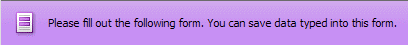
- Forms you cannot save: You'll see a message like this at the top. You'll need to print a copy of your completed form.
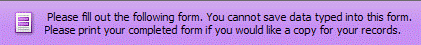
- Forms you can save: You'll see a message like this at the top.
The forms are in PDF format. If you need a form in print, or alternate formats like large print or braille, contact us.
If the form does not open in your PDF viewer, right click on the link, then on "Save link as..." or "Save target as..." to download a copy.
- Form 1: Application about the Proposed Removal of a Child from a Foster Home
- Form 2: Application about Complaints Against a Children's Aid Society
- Form 3: Application for Review of an Adoption Refusal
- Form 4: Appeal of School Board Expulsion Decision
- Form 5: Application for Review of Emergency Admission to Secure Treatment Program (ESTA)
- Form 6: Withdrawal of ESTA Application (coming soon)
- Form 7: Application for Review of a Residential Placement
- Form 8: Litigation Guardian - Mental Incapacity
- Form 9: Withdrawal of an Application (coming soon)
- Request for French Language Services Form
If you are not sure which form is right for you, read about the different application types:
- Ask for a review of a written notice proposing to remove a child in extended society care (Crown ward) from your foster home
- Complain about services of a children's aid society
- Ask for a review of your residential placement (a foster home, group home, or treatment home)
- Ask for a review of a written notice to refuse your adoption application
- Ask for a review of a written notice to remove a child who has been placed with you for adoption
- Ask for a review of an admission to an emergency secure treatment program
- Appeal a school board decision to expel a pupil
Filing
Submit your application in person at:
Effective March 13, 2020, all front-line counter services are closed to the public until further notice.
Mail your application to:
Child and Family Services Review Board
15 Grosvenor Street,
Ground Floor
Toronto, ON M7A 2G6
Fax your application to:
416-327-0558
Email your application to:
To email your form: fill it out, sign it, scan it as a pdf and attach the pdf to an email